March 9th, 2014OpenIV 1.6
We’re proud to announce that OpenIV 1.6 has been released. This is maintains release, so no new features, but some important issues was fixed. Full list of changes can be found here.
openFormats for GTA IV models were changed, so you need to update your 3DsMax scripts before you can use it with new OpenIV. The updates for scripts will be releases soon in few days.


 >
> 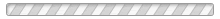
March 10th, 2014 at 04:55
Why did you release an update that doesn’t support the Max scripts without the updated scripts? Especially without a rollback option for your Open IV.
March 10th, 2014 at 07:19
The GIMS IV is already updated: http://gtaforums.com/topic/474215-iveflcrel-gims-iv/?p=1064937063
March 10th, 2014 at 21:55
But I need GIMS IV Evo to import vehicle wft files.
March 11th, 2014 at 16:00
i keep getting error listed below since the update.
it there anyway i can disable forced update from 1.5
Time: “07:46:46”
Type: “EDirectoryNotFoundException”
Message: “The specified path was not found”
Additional information:
[Application Context]
GameID=IV TEST (GTA IV TEST)
Platform=pc
Temp=C:\Users\Wolf\AppData\Local\Temp\OpenIV_0012E0DC\
[Application Windows]
TPreloaderWindow=OpenIV 1.6.0
TActionsModule=ActionsModule
TMainWindow=OpenIV 1.6.0
TErrorWindow=OpenIV – Application error
Release: 1.6.0.470 10.03.2014
Address: “0x004FE6FA”
Procedure: “System.IOUtils.TDirectory.InternalCheckDirPathParam”
Unit: “System.IOUtils”, Line: “0”
Stack:
[004FE6F5] System.IOUtils.TDirectory.InternalCheckDirPathParam + $B5
[004FD53C] System.IOUtils.TDirectory.CheckGetDirectoriesParameters + $74
[004FE598] System.IOUtils.TDirectory.GetDirectories + $10
[007920A0] Rage.Archives.HashManager.CArchiveHashManager.CreateStorage (Line 59, “Rage.Archives.HashManager.pas” + 3) + $19
[00D7371A] OpenIV.Application.CProgram.InitializeHashData (Line 362, “OpenIV.Application.pas” + 2) + $3B
[00D72DDE] OpenIV.Application.CProgram.Background (Line 221, “OpenIV.Application.pas” + 62) + $2
[00934C33] System.ThreadManager.CSThread.Execute (Line 228, “System.ThreadManager.pas” + 3) + $3
[004C4576] System.Classes.ThreadProc + $42
[004095D8] System.ThreadWrapper + $28
[75F33368] BaseThreadInitThunk + $10
[77739F70] Unknown function at RtlInitializeExceptionChain + $61
[77739F40] Unknown function at RtlInitializeExceptionChain + $31
March 11th, 2014 at 17:57
Knight08KR,
I can’t control when scripts will be updated.
wolfrunner86,
You have non standard GameID.
No.
March 12th, 2014 at 17:00
I can’t install OpenIV.
Everytime the setup downloads or updates i get a “The downloaded file is corrupted, please restar installation again. ZIP file count: Incorrect;”
Now i can’t use OpenIV anymore because of this, please fix this quickly
April 1st, 2014 at 09:59
hello, so I open the file to install openiv it appears and then closes? please help me
April 1st, 2014 at 10:18
Dafh101, Leon, Can you please show your install log file.
You can find it here:
C:\Users\UserName\AppData\Local\Temp\OpenIV_Setup_Install.log