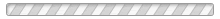General questions
В: What is OpenIV?
О: OpenIV is a multi-purpose editor and archive manager for PC version of Grand Theft Auto IV and Episodes from Liberty city.
В: What common programs are contains in OpenIV?
О: OpenIV is an integrated editor including:
- IMG and RPF Archive manager
- WTD Texture editor
- 3D Viewer for models (WDR, WDD, WFT files)
- 3D Viewer for collision bounds (WBN and WBD files)
- Audio player for GTA IV/EfLC archives (/pc/audio/sfx)
- Inbuilt SCO script decompiler. (You can see formated hight level code of script)
- openFormats Import/Export to allow work with GTA IV/EfLC resources in 3D editors.(for example, 3Ds Max).
- Inbuilt viewer for common GTA files, like as .DAT, .IDE, .WPL, .IPL etc.
- Global search in all game archives.
В: What I need to get OpenIV work?
О: For OpenIV you need PC version of Grand Theft Auto IV or Episodes from Liberty city.
В: What is openFormats?
О: openFormats is a set of open text-based file formats to make possible export/import GTA IV/EfLC resources into different 3D editors, like 3Ds Max.
В: What is .black?
О: .black is our private research project of RAGE game engine. Also .black is a powerful program based on the same core as OpenIV, and allowing to open and explore all the RAGE engine-based games.
В: When .black will released for public? I wanna to mod consoles version of GTAIV/MC:LA/RDR.
О: .black – is a private program, it won’t be released for public access.
В: But what even need that .black if it not be released for public?
О: The research what we doing in .black allow us made OpenIV for PC versions of RAGE games.
В: What versions or patchs of GTA IV/EfLC have support in OpenIV?
О: Now OpenIV supports all GTA IV/EfLC versions and patches released for PC.
В: Is there a in OpenIV support for consoles ps3 and xbox360 versions?
О: We don’t guarantee proper work with consoles versions of GTA IV and EfLC.
В: Do you add support in OpenIV for other RAGE games what will release on PC? For example Max Payne 3 or next GTA.
О: Yes, we thinking about that.
Edit mode
В: Why I can’t replace or edit any file? “New” menu also not available.
О: You need to switch to “Edit mode”, for this click on “Edit mode” button in top of the window.
В: I’m tired switch to “Edit mode” every time, what I can do?
О: You can set default work mode in OpenIV options. After that you no need switch every time.
WTD texture editor
В: Can I create new WTD textures files with OpenIV?
О: Yes, you can. Use “New” menu for this.
В: What operations I can do with using OpenIV WTD texture editor?
О: With OpenIV WTD texture editor you can:
- Create new WTD files.
- Add new images into exist WTD files.
- Remove images from WTD files.
- Replace any images inside WTD files.
- Change image properties inside WTD files(MipMap levels, name, compression type).
В: Can I replace small images to bigger? For example, I have image with sizes 512х512 and what replace to 1024×1024.
О: Yes you can replace any images with any sizes.
В: What images formats OpenIV can export from WTD file?
О: You can save images to those formats: PNG, DDS, JPEG/JPG, BMP.
Also you can convert WTD file into OTD (openFormats).
В: What formats I can import into WTD file?
О: You can add TGA, PNG, DDS, JPEG/JPG and BMP images.
В: If I add many files at one time, and names of some of them are already exist in WTD file, whats happens?
О: Files with the same name will be automatically replaced by the new.


 >
>