December 27th, 2018OpenIV 3.1
Once again we will try to make OpenIV releases more frequently, hopefully it will help us to speed up development process and as result you will get new features faster. To start our new release cycle today we releasing OpenIV 3.1 a minor but necessary update. Please, take a look:
What’s new in OpenIV 3.1
Grand Theft Auto V
- We added support for highly requested PSO file – pedpersonality.ymt. As always with OpenIV this is means, you have all the names and string values in file. You can edit pedpersonality.ymt in inbuilt OpenIV Text Editor or export and import it as META/XML.
- The “Title Update” notification for outdated update.rpf in “mods” folder now also shown in read only mode. In previous versions, it was shown only in edit mode and some people might miss it because they do not have edit mode enabled by default.
- From now on, text based .dat files, .gxt2 files and .nametable files will be opened in OpenIV Text Editor.
- We added support for new version of carcols.ymt from Arena Wars update.
- We added support for new shaders in openFormats for GTA V models from Arena Wars update.
- We added new names for audio tracks from Arena Wars update.
- We added new names for objects and models from Arena Wars game.
XML Syntax validation in OpenIV Text Editor
We added new useful feature into OpenIV Text Editor – XML Syntax validation. This feature was originally planned for text editor from very beginning but was postponed due to time limitations. When you open XML, META or PSO file in OpenIV Text Editor you will see new XML button on the Home ribbon tab:
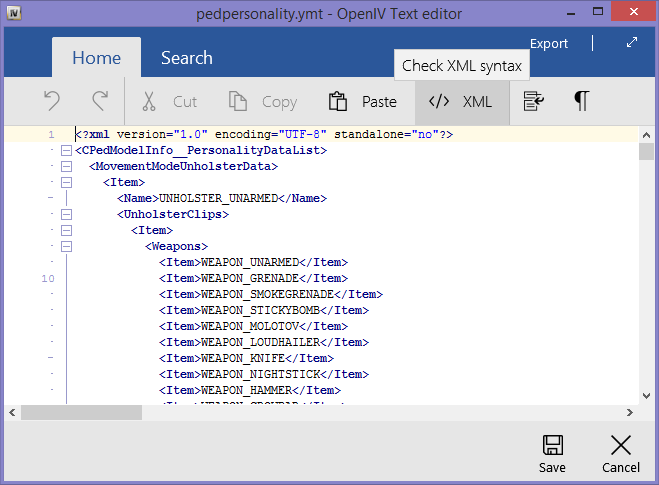
When you click on it, OpenIV will validate XML syntax of your file and let you know if you have any errors or not:
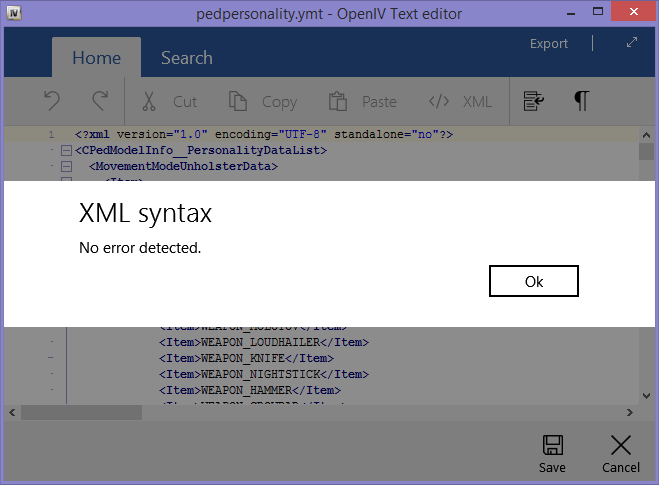
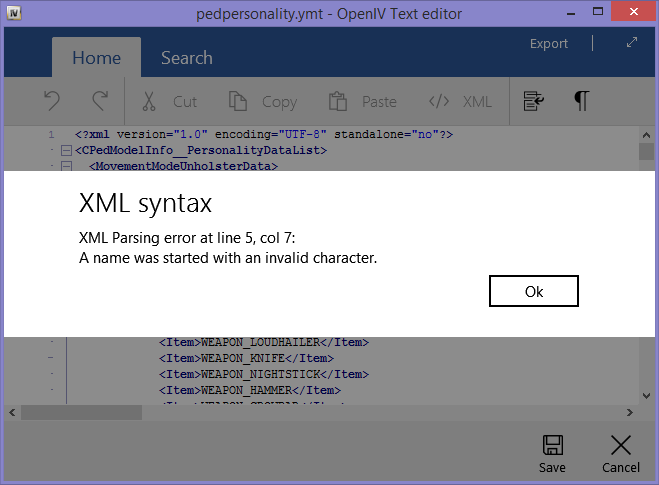
In addition, when you try to save file OpenIV will automatically validate XML syntax for you. OpenIV will not allow you to save PSO file with invalid XML syntax:
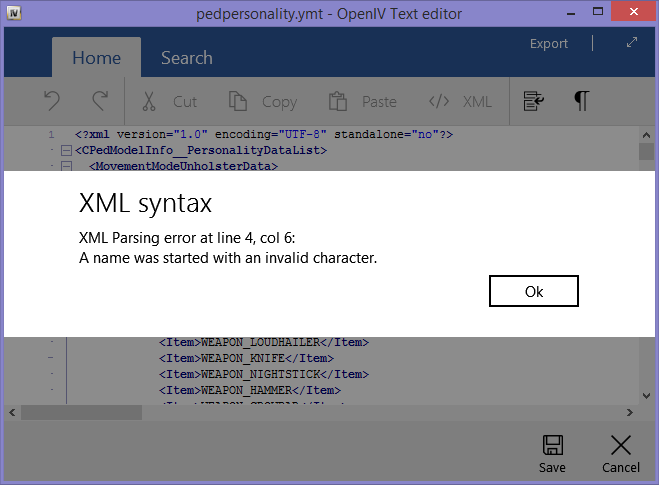
However, for basic XML files you will decide whatever you want to save file with errors or not:
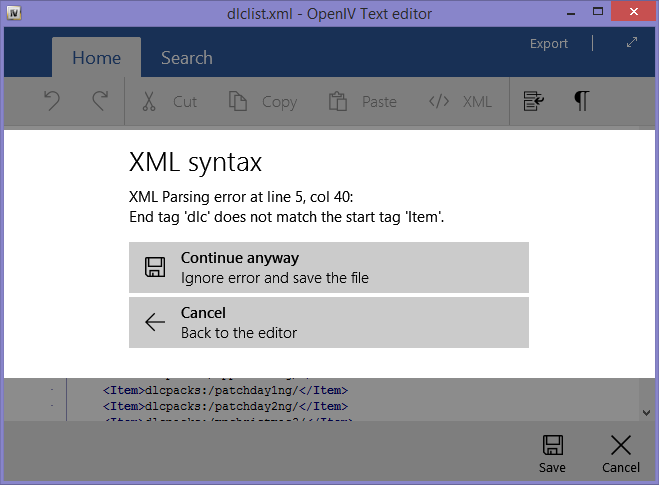
General changes, improvements, and fixes
- We fixed critical issue where OpenIV was not able to import big number of openFormats files due to memory leak.
- We fixed critical issue where some audio files become completely silent in the game after importing from openFormats.
- We fixed an issue resulting in OpenIV crash while importing openFormats with specific DDS files.
- We added new option to always open extended context menu in the main window.
- Copy name and Copy path features in context menu will now work with multiple selected items.
- We added additional information in the error messages when OpenIV is unable to edit archive.
- We added additional information into corrupted archive error to try to determine what causes the corruption.
- We added combined size of selected files into main window status bar.
- When you double click on OIV Package inside OpenIV, it will open it in Package Installer.
- We added option to show “Confirm installation dialog” in Package Installer. This option enabled by default.
- We added additional information into Package Installer log when it is unable to edit archives.
- We fixed an issue resulting in OpenIV crash if Package Installer was unable to create log file.
- We fixed an issue resulting in broken scroll bars in Package Installer.
- We fixed an issue where OpenIV global search did not worked properly while game was running.
- We improved performance of global search it now should be much faster in most cases.
- We fixed an issue where OpenIV Texture Editor did not show error message if it was not able to load DDS file.
- We added new option to show track name hash into OpenIV Audio player.
You can find change log for this version on our bug-tracker here.
UI Localization
We have an instruction how to translate OpenIV into your own language and we are calling for you to do so. You can find the localization guide on GitHub. As for existing localizations, you can find list of differences between 3.0 and 3.1 here.
Special thanks to our supporters
We want to say thank you to all our supporters on Patreon and other platforms.
This release is supported by:
- MXKiN
- _30
Thank you.
To learn more visit our Patreon page at https://www.patreon.com/OpenIV
Download
If you already have OpenIV, it will ask you for update next time you run it. If you still do not have OpenIV, you can use the link below to download it right now.



 >
> 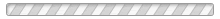
December 28th, 2018 at 01:09
Thank you, the xml check will be very helpfull in some cases. Nice update, keep it up! Trying out now.
December 28th, 2018 at 02:39
Thank you for the update!~
December 28th, 2018 at 13:41
Good-NTS, you are the best of the best! 😀
December 30th, 2018 at 22:22
OpenIV cannot install ‘.zip packages.
What happens:
1) Program freezes.
2) I get “OpenIV Write Error” when loading a new “update.rpf” into “GTA Rootupdate” – a bubble appears from Tray in Windows, and OpenIV use a LOT longer to startup than usual.
To cope, I tried to uninstall and revert to OpenIV3.0 – but uninstall was impossible after install unless reboot had been performed. I had other things going, so this was unanticipated and a pain, to be honest.
2nd) [To Author/Creator]: Please create an archive of previous releases. PLEASE. This new update is per definition a BETA, and not stable yet. I’ve spent an hour after update to find the previous release online, and this hour could have been spent updating the GAME, not downgrading OpenIV. I’m still searching fort the previous release.
January 6th, 2019 at 19:42
I’m glad to see openiv is still updated! Do you have plan on dealing with red dead redemption 2? That would be an amazing step to discover hidden secrets and the like!
I wish you, GoodNts and openiv team, an happy new year!