August 14th, 2015openCamera for Grand Theft Auto V
Today we are proud to release openCamera ASI Plugin for Grand Theft Auto V. Like the one for GTA IV this small plugin is doing one little thing – removes “Free Camera” boundaries in Rockstar Editor. With openCamera installed, you will be able to move the camera far away from the player position and make a video you want without limitation.
Addition notes you need to know:
- openCamera requires ASI Loader. You can install it through “ASI Manager” in OpenIV or download here.
- openCamera does not increase recorded area in game, so, at really far distances from the player you may not see any action or it will be random action every time.
- openCamera must be installed during both editing and rendering otherwise camera position will be reset.
- If your game crashes while rendering process, make sure, you have a lot of free space on your hard drive and free memory.
You can see an example of using openCamera in the video below:


 >
> 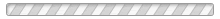
August 15th, 2015 at 08:51
You guys are legends. Thanks for this.
August 15th, 2015 at 13:36
Thanks.. it’s very amazing.. 😀
August 17th, 2015 at 22:40
I just made a tutorial about how to install and use this genius mod. Thanks for your great work guys! Link is here:
youtu.be/SOzIg7xG0QI
August 19th, 2015 at 22:18
Hey OpenIV, could u make a mod like this for the Rockstar Editor, but for use our own music and not use a radio music.
Thanks 🙂
August 19th, 2015 at 23:11
@GuyFawkes, this can’t be done easily.
August 20th, 2015 at 14:09
If i install this i can still play online ?
August 20th, 2015 at 14:20
@Rap, You may or may not be banned in online for mods.
But you no need to use openCamera during recording.
So, you can record gameplay without mod, and then go to offline mode, install openCamera.
After you edit and render your video you can remove mod.
September 8th, 2015 at 03:13
Nice work guys.
I’m quite new to modding and I’m wondering if you can help me out? I’d love to insert a car that has different features as well as appearance. So for example, I would love to mod a car so that it has auto-braking technology – you know like when you’re in traffic and it will brake automatically when a car stops in front? Is this even possible to manipulate the game like this in GTA V?
Appreciate the help.