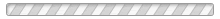January 2nd, 2016OpenIV Documentation Wiki
Today we glad to announce new OpenIV Documentation Wiki.
Currently this Wiki contain detailed description of OIV Packages, both version, 1.1 and 2.0. With time, we will add openFormats documentation in this wiki. In addition, we will add detailed description about how to translate OpenIV into your language.
Since this is a Wiki, you also can contribute and improve it content, and even if you want, you can make a translation into your own language.
December 28th, 2015OpenIV 2.7 – 7 Years Anniversary

Exactly 7 years ago, Dec/28/2008, we released the first public beta version of OpenIV. Since then, we have been constantly working on it. Today, we are proud to announce a new version вАУ OpenIV 2.7.
In the three months, since the last release, we have added many improvements and enhancements.
All new features can be divided into the three major groups:
openFormats development
openFormats support in Grand Ttheft Auto V was significantly extended. We have added support for editing .gxt2 with openFormats for all moddable platforms: PC, Xbox 360 and PS3.
Editing textures (.ydt) and collision models (.ybn and .ybd) is now supported for the PC version.
Last, but not least, openFormats now has new improvements for editing .awc files both for Max Payne 3 and GTA V.
Brand new Package Installer
We are glad to introduce a new version of Package Installer, which supports Grand Theft Auto V.
With a new version of OIV-packages, you can change appearance of Package Installer and display additional information about the author of the mod.
Complete documentation for the OIV formats will be published in the next few days.
Improved support for “mods” folder in Grand Theft Auto V
We have added new notifications and functions, which make using “mods” more convenient. Now, when you install the OpenIV.asi plugin, you will be prompted to create “mods” folder.
If you have both OpenIV.asi plugin and “mods” folder, you can see new options: “Copy to mods folder” and “Show in mods folder”.
Bug fixes and minor improvements
In this release, we have also fixed a large amount of bugs and added some minor improvements.
As always, you can find full change log here.

Happy New Year!
December 21st, 2015OpenIV 2.7 coming next monday, December 28, 2015
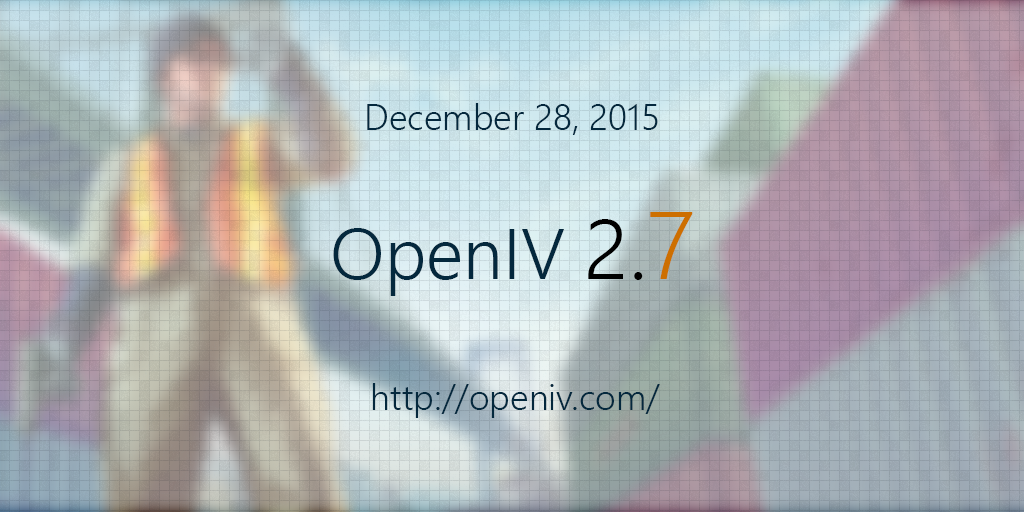
December 6th, 2015GIMS Evo for Max Payne 3 with export feature (3Ds Max)
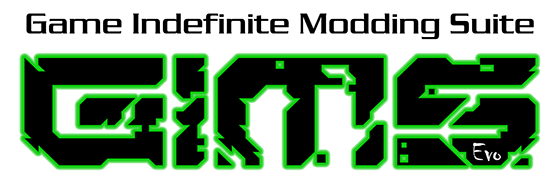
Some time ago we have released an OpenIV with openFormats for Max Payne 3 models, and today we are glad to release the new version of GIMS Evo plugin for 3Ds Max which allow you to import and export Max Payne 3 models.
Download GIMS Evo
Here you can watch a simple tutorial video, which show you the basics of how to work with GIMS Evo for Max Payne 3:
August 14th, 2015openCamera for Grand Theft Auto V
Today we are proud to release openCamera ASI Plugin for Grand Theft Auto V. Like the one for GTA IV this small plugin is doing one little thing вАУ removes “Free Camera” boundaries in Rockstar Editor. With openCamera installed, you will be able to move the camera far away from the player position and make a video you want without limitation.
Addition notes you need to know:
- openCamera requires ASI Loader. You can install it through “ASI Manager” in OpenIV or download here.
- openCamera does not increase recorded area in game, so, at really far distances from the player you may not see any action or it will be random action every time.
- openCamera must be installed during both editing and rendering otherwise camera position will be reset.
- If your game crashes while rendering process, make sure, you have a lot of free space on your hard drive and free memory.
You can see an example of using openCamera in the video below:


 >
>