December 6th, 2015GIMS Evo for Max Payne 3 with export feature (3Ds Max)
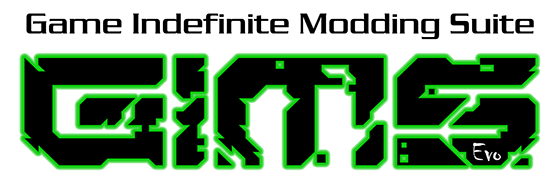
Some time ago we have released an OpenIV with openFormats for Max Payne 3 models, and today we are glad to release the new version of GIMS Evo plugin for 3Ds Max which allow you to import and export Max Payne 3 models.
Download GIMS Evo
Here you can watch a simple tutorial video, which show you the basics of how to work with GIMS Evo for Max Payne 3:


 >
> 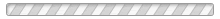
December 15th, 2015 at 07:28
Great job guys,
Any news from a version of openiv with export feature for GTA V?
December 17th, 2015 at 16:51
Holy crap, this is amazing! Do you think this would bring us closer to custom levels in Max Payne 3 then? Excellent work!
December 20th, 2015 at 15:01
Nice work.
Custom levels sound so good
December 27th, 2015 at 10:35
I keep getting a
“Can’t start the Shared core.
–Runtime error: Please download web or manual installed version archive and update “\Scripts\Startup\” folder contents with it.” when I run Max even when the files are in the script\startup directory.
December 27th, 2015 at 11:39
2 ArtODMan:
Remove “GIMS” folder in “C:\Users\USERNAME\AppData\Local\” directory, download web or manual installed version archive and update “\Scripts\Startup\” folder contents with it.
December 27th, 2015 at 14:03
@3Doomer
That worked. Thanks so much!
December 28th, 2015 at 01:10
Just wondering where I can get help on this error when I try to import some Max Payne 3 playerped models
http://orig03.deviantart.net/2ba4/f/2015/361/b/6/gimsevo_error_by_thepwa-d9loqaa.png
December 28th, 2015 at 10:42
2 ArtODMan:
This error means that GIMS found some wrong data in the imported files, and some information can be wrong after import.
You can just click Continue and have any kind of fun with the results 😉
Actually, it’s an OpenIV issue.
December 28th, 2015 at 10:52
I’ve changed my mind.
It isn’t a GIMS nor OpenIV issue – it’s just invalid data in game resources.
That happens, nothing critical.
December 29th, 2015 at 02:21
@3Doomer
Thanks for the info. I reinstalled the game and tried it again but it still comes up with that error. It only happens with some of the playerped file (uppr files with jackets, could be a cloth physics issue?) but doesn’t happen with multiplayer versions of the models.
December 29th, 2015 at 08:16
Yes, some of game files have data like that. Just ignore it.