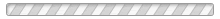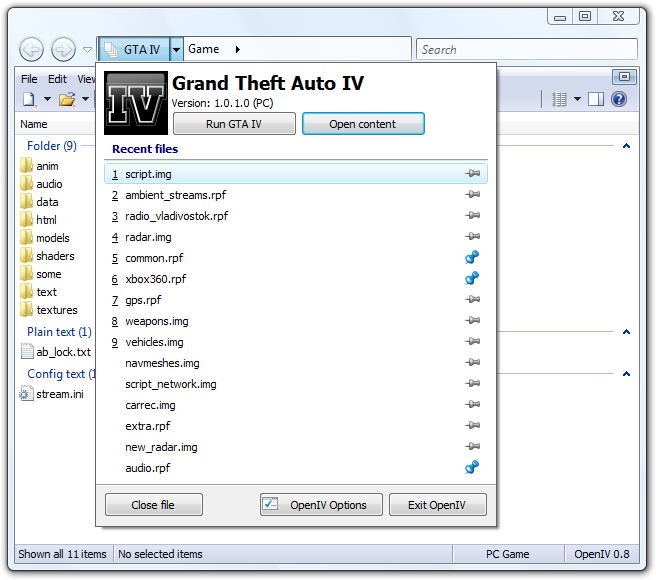Changes:
- fixed bug reading some audio files
- fixed bug in reading OpenIV system files
- Added ability to change basic OpenIV configuration with Core.xml
- Minor bug fixes in interface
- Improved usability with RPF3 archives and audio player
- Critical changes in OpenIV core
To download new version use вАЬCheck updateвАЭ function in OpenIV or click here.
OpenIV 0.9 build 199

Version changes:
-
Added support for GTA IV v1.0.2.0 and v1.0.1.1
-
Added support for the
-
Improved compatibility with Windows 7 Beta 1
-
-
Minor bug fixes
-
Minor improvements in interface
As usually to get the new version use the “Check update” feature in OpenIV or click on the Download button to the right.
Additional information on the audio files:
You may save audio files on your HDD in different ways:
-
by from the OpenIV Media Player window on a folder or desktop (the currently played file will be saved)
-
by from the OpenIV Media Player playlist.
-
via menu in OpenIV Media Player or via hotkeys:
-
You can also use the feature with the audio files.
The audio file is exported in the WAV format as a single file. If the sound has a few channels, the multi-channel WAV file will be created.

Work in progress, and now update for OpenIV is available.
Update changes:
- fixed bug with RPF files
- fixed bug with geting information form GTAIV.exe
- Added ability to edit ¬ЂLevels¬ї of texture.
(If you don’t see changes in game, set it to 1)
- Added automatic check for updates.

When this button is highlighted in green, this means new version of OpenIV is available.
- Now it’s possible to edit *.WHM files.
- Perhaps fixed other errors.
To download OpenIV 0.8 (build 163) as usually you can use the Download button on the right menu or by using function вАЬCheck updateвАЭ in OpenIV.
An update for OpenIV is available. You can download new build by clicking the Download button on the right menu or by using function “Check update” in OpenIV.
Update changes:
- fixed bug with read-only files
- fixed critical bug occurring when working with IMG and RPF archives
- fixed some minor errors in the OpenIV interface
- added debug information for the correct displaying of exception messages.
OpenIV 0.8 (build 157)
First public beta
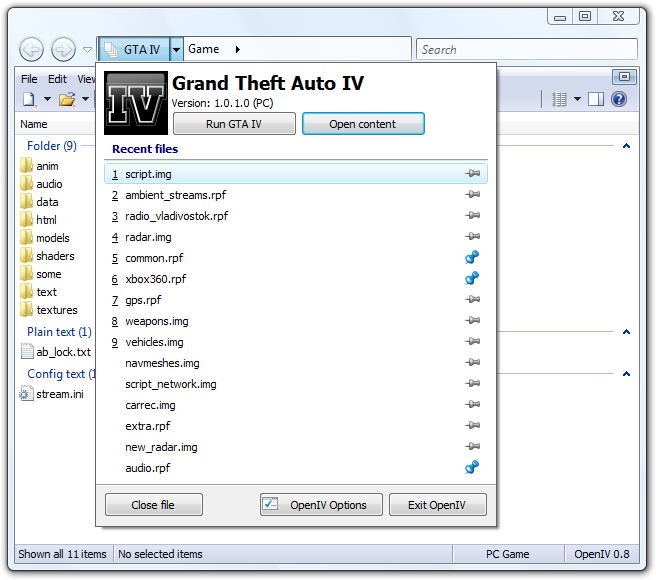
To download OpenIV click the Download button.
 
OpenIV 0.8 Features:
- Viewing of GTA IV files via function “Open Content“
- Full support of the RPF2 format. You can add, delete or replace any files
- Viewing and extacting data from RPF3 archives (file names are normal)
- Full support of the IMG3 format. You can add, delete or replace any files
- Textures replacing in any *.WTD and *.WHM files. The current version supports only PNG images and replacing files with the ones with same resolution. (For example, a texture 512—Е512 might be replaced only with another 512—Е512 one)
- In-built SCO scripts decompiler (Currently is very bugged)
- Ability to preview most of the GTA IV file formats
- Ability to extend program features with external tools
- Ability to extract resource (RSC) files either in original compressed or decompressed state via function “Save content”. For example this function allows to save all textures from a *.WTD file without opening it.
- Any file could be viewed as raw byte data via “View in Hex” function
Additional information:
- During first program launch you will need to set the correct path to the GTAIV.exe
- Don’t forget this version is beta so it may be bugged or not function properly. Please, report any bugs in our blog
- If you want to post a link on OpenIV on your site or forum use this one (https://openiv.com/WebIV/guest.php?get=1). It always links the latest available version. You may also use this link (https://openiv.com/WebIV/guest.php?get=0) on the page with major information about latest version of OpenIV.
Happy New Year!

Work on OpenIV continuing steadily, and soon will begin a closed beta-test OpenIV 0.7.
Now you can see new screens from last OpenIV build.
Read the rest of this entry »


 >
>