May 25th, 2014OpenIV 2.0 for Grand Theft Auto V
Today we are proud to announce OpenIV 2.0 release with Grand Theft Auto V support. OpenIV 2.0 allows you to open and view common GTA V files like archives, textures, collisions and some types of visual models. In addition, you able to use powerful OpenIV Audio player to listen great GTA V sounds and music files. Currently OpenIV supports Xbox 360 and ps3 versions of GTA V with some differences in available features, but it is just a first public release of OpenIV with GTA V support, you can expect more features for GTA V in future releases. Full change log will be available here a little bit later. Please read important note about encryption keys below.

Grand Theft Auto V Encryption keys for Xbox 360 and ps3 versions
The encryption keys are not included in OpenIV. You must place encryption_key.bin file into you game directory. OpenIV will search encryption key in encryption_key.bin file, the encryption key must be in binary format.
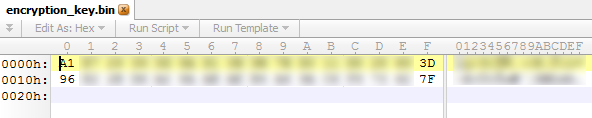
The encryption key can be extracted from default.xex on Xbox 360 or EBOOT.BIN on ps3, also you can find encryption keys somewhere in the Internet. The encryption key is different for each platform.


 >
> 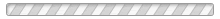
May 25th, 2014 at 20:23
How to extract encryption_key.bin from default.xex?
May 26th, 2014 at 06:42
do you have to have the entire game on your pc to look through some files? (i mean like game file folders like ALL?)
May 26th, 2014 at 21:22
Danielson you can find encryption_key.bin in Internet.
No, you no need to have all files, but you probably will have it anyway if you have disk or ISO.
May 28th, 2014 at 00:28
I have the original PS3 disk, how would I go on about opening the files on PC step by step? I am very curious about certain ped models and the Online character models.
May 28th, 2014 at 03:17
hey WHAT TO OPEN TO EXTRACT encryption_key.bin from default.xex
May 28th, 2014 at 15:22
key is here
http://pastebin.com/xYmebPe0
June 6th, 2014 at 02:16
I created a file called “encryption_key.BIN” (lowercase “bin” wasn’t working) that contains a PS3 encryption key written like this: “0x83,0x13…” I’m not sure if that’s okay. Anyway, even though it says that OpenIV can work with that folder, a message appears saying “Something wrong. please change gta v folder below”. Help?
June 7th, 2014 at 18:44
No it is not okay, you need binary file not text.
June 11th, 2014 at 04:36
OK, do you know how I can convert this (0x83,0x13, which seems to be same as 8313) to binary (which is 010101010101, right?)?
June 11th, 2014 at 11:05
NikoBellicGTAIV, just download files from boy3510817 link above.
June 15th, 2014 at 07:12
Will you guys also be adding cutscene/model viewers for GTA V??
June 15th, 2014 at 09:49
Doge models viewer already work for simple models like peds and map models, in the next version fragments(cars) models will works.
About cutscenes, I don’t think it will be done for consoles version.