May 4th, 2013OpenIV 1.4
Today, five years after OpenIV starts, we have achieved such incredible results that in the beginning I did not even dream. OpenIV 1.4 – It is result of great work, we done all those years, and believe me we have something to surprise you.
OpenIV 1.4 gives you opportunity to create your own unique animations for peds and objects in GTA IV. Moreover, not just an animations, but custom cut-scenes are possible too. Btw, one of the first custom cut-scene, which was create not by Rockstar Games, you can see in the video above. Be sure to watch it to the end. Many of you have a question, why it is finale, so now I can answer this. OpenIV 1.4 – it is last big release for Grand Theft Auto IV, we have done almost all we wanted for this game, even more than it was possible to imagine at the beginning. Maybe we still will release some new tools or updates for GTA IV, but no more openFormats or global things.
So, what’s new we have in OpenIV 1.4. First, it is certainly openFormats for GTA IV animations; yes-yes, we did it that is what you have all wanted. Second, the unique animation player, which allows you to view peds and map object animations, and of course, it have ability to play game cut-scenes directly in OpenIV. Besides animations very important for us thing is first version of Package Installer, a tool created to make mod distribution and installation much easier than now. I hope it will become a popular tool for OpenIV users. At last the texture editor now have fully new user interface, hope you like it too. Btw, animations it is not the only files, which get openFormats, you will not believe but we finally made a text-based format for GXT files, this is mean now for text editing you need only notepad and OpenIV. Also, please do not forget the long-awaited feature to set file associations with OpenIV, yes now you can open models and textures directly from Windows File Explorer.
Like always, you can see more detailed list of changes here:https://openiv.com/bugs/changelog_page.php


 >
> 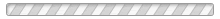
May 4th, 2013 at 11:20
I can’t believe it has been five years already. You have come a long way, considering IV was never meant to have modding support. Everything is just so damn professional, I don’t think you get enough credit.
Will you still be updating for Max Payne 3 and GTA V? WTD support for Max Payne 3, perhaps?
May 4th, 2013 at 16:57
Yes, maybe.
May 4th, 2013 at 19:41
can you embed texture like bumpmap because i am not a pro in 3ds max so can you embed yes or no??
May 4th, 2013 at 20:12
codguy I’m not a pro in 3Ds Max too.
May 5th, 2013 at 00:48
@codguy You can embed textures with the GIMS tool.
http://www.gtaforums.com/index.php?showtopic=474215
May 5th, 2013 at 16:20
@Dean hey thanks man for the web.
May 6th, 2013 at 19:58
GooD-NTS,
I can translate OpenIV in Portuguese (from Brazil)?
May 6th, 2013 at 22:59
Is the “Cinematic Viewer” available for EFLC (stand-alone version) ?
It is greyed out when I try us it on EFLC.
May 7th, 2013 at 00:16
Yes you can.
The Cut-scene player is temporarily disabled for EFLC because of a lot of bugs.
May 7th, 2013 at 16:47
The OpenFormats animations is really great news! Congrats on this release.
May 9th, 2013 at 17:39
This is epic! 🙂 Thank you so much for this useful tool for us modders! 🙂 Loving it! 🙂
May 9th, 2013 at 17:56
Good-NTS, do you think it could be possible to add a “free cam” in the cinematic viewer? Watching them as-is is cool, but being able to watch ’em from differents locations could be even cooler!
May 9th, 2013 at 21:39
Yes, I want it too.
May 11th, 2013 at 18:41
Not so long time ago, I asked you if I will be able to edit gxt files in OpenIV. You told me that I will be able to edit gxts in any text editor, through “save as text” feature. The problem is that, OK I edit what I want with notepad, but then how to save this file ? If I save this in gxt type, it doesn’t work. Any solutions ?
May 11th, 2013 at 18:53
NFSFM, you need use .oxt text format. Here is step-by-step:
1 – OpenIV > Go to text folder in GTA IV or Max Payne 3;
2 – RMC on .gxt file > Select “Export to openFormats (.oxt)”;
3 – Open and edit your .oxt file in notepad;
4 – Drag’n’Drop .oxt file into OpenIV to add it as GXT.
Or
4 – Use main menu: New > Import openFromats > Select your .oxt file
5 – Done.
May 11th, 2013 at 18:57
OK. Thanks. One dummy question. What is RMC ?
May 11th, 2013 at 18:58
NFSFM RMC – Right Mouse Click, I mean Context Menu.
May 11th, 2013 at 18:59
OK. I figured it out. Thanks
May 13th, 2013 at 02:16
I cant start it. Application Can’t start. Error Code: CUN-001
May 13th, 2013 at 09:38
SidAnder, do you edit any OpenIV files?
Anyway try to reinstall it.
May 16th, 2013 at 01:55
When opening the .exe file to install the program it almost instantly closes and windows says it is due to an application error. Any ideas on how to fix?
May 17th, 2013 at 18:00
This is an incredibly done program, it’s really a top-notch modding tool and the organization and layout are superb. The way the site is organized too and how you deal with updates/bugs is also commendable.
However I believe you have made a grave mistake releasing this program the way you have. The way the installation works and the way the program updates is overdone and simply gets in the way.
I am not the only person who has had trouble installing this. I remember in previous versions I gave up attempting to bug-fix installation issues because of how many people reported the same issue.
I’m sorry to say it but you’ve ruined your program by making the installation process so tedious and excessive. I should be unzipping an archive, clicking an executable, and the program should launch. Maybe a simple InstallShield if you must.
In due time I will figure this out and enjoy using the program once again, I have no doubt. My point is still valid. No need to play “God” with how we install or update your program. No need at all.
May 17th, 2013 at 18:01
I don’t know why I said, “but you’ve ruined your program”, I meant to say, “but you’ve ruined the installation process”. Lol.
May 17th, 2013 at 18:06
I know my message comes off as rude so I’m back again, this time to apologize :P. You deserve 1000 pats on the back for this program my friend. Excellent, excellent job overall.
May 17th, 2013 at 18:08
Darryl Sittler what exactly issues you have with installation?
June 7th, 2013 at 12:53
I have a issue when pereparing a local installation …i want openiv for a separate pc.
June 8th, 2013 at 22:50
ac.amir what exactly issue do you have?
June 10th, 2013 at 16:57
@GooD-NTS,Installation stops in the “preparing a local installation …”
I waited a few hours but new openiv setup cannot be created.
Is there a tool to import GTA IV animations to 3d max?or a exporter for wft files?
June 11th, 2013 at 20:07
I have problem with the OpenIV installer…
It cannot download any files and prompt up with failed window..
Problem persist even VPN or Proxy is being set, Please help.
June 22nd, 2013 at 10:27
OpenIV installer won’t get past the processing local installation after downloading the 8mb file (which in reality is the 5mb file again that I already downloaded from here). Any help?
July 7th, 2013 at 00:13
Hello i am currently having problems installing OpenIV, every time the 8.55Mb installation finishes the program gives a pop up saying that the download file is corrupt and to restart the installation, ive done this quite a few times and i am still curently having problems with it.
July 7th, 2013 at 00:19
Aestrada Fixed, it was a temporary bug.
July 7th, 2013 at 01:28
Thank you
July 27th, 2013 at 20:11
Yeah, so I’m having a pretty serious problem with this. Namely, it gets to the point where it tries to download the 8 MB file(s), and then it just completely crashes. That’s assuming it’s one of the times that it gets past the point where it says that necessary files couldn’t be downloaded.
My firewall and anti-virus are off.
July 28th, 2013 at 20:30
Ryan please send log file to me, usually is located in:
C:\Users\[UserName]\AppData\Local\Temp\OpenIV_Setup_Install.log
July 30th, 2013 at 20:27
I put up the file here:
https://www.dropbox.com/s/2x8wgxzfgshu7o1/OpenIV_Setup_Install.log
October 19th, 2013 at 21:48
Hi i have the same problem with installation of Openiv 1.4!
It keeps stuck at “Processing local installation”! I have been waiting for 2 hours and the installation didn’t completed!
Please Fix!