December 18th, 2010Testing openFormats including OpenIV Tools

So, openFormats testing continues. Today I’m releasing new version that is in addition to converting resources into openFormats also includes some of OpenIV functions.
Links, for download:
New version of openFormats BETA: http://bit.ly/opnFRS4
New version of GISM scripts from 3Doomer: http://bit.ly/gismv095
List of changes in openFormats BETA:
[Release 3, Version 4, 18.12.2010]
+ Added cmd line param, “-noglass” to disable aero glass transparency
+ Added OpenIV Tools
+ Texture editor (*.wtd)
+ Collision viewer (*.wbn;*.wbd)
+ Models viwer (*.wdr;*.wdd;*.wft)
+ Expiry date: 31.12.2010
* Updated Readme.txt
Good luck in testing and don’t forget get feedback.
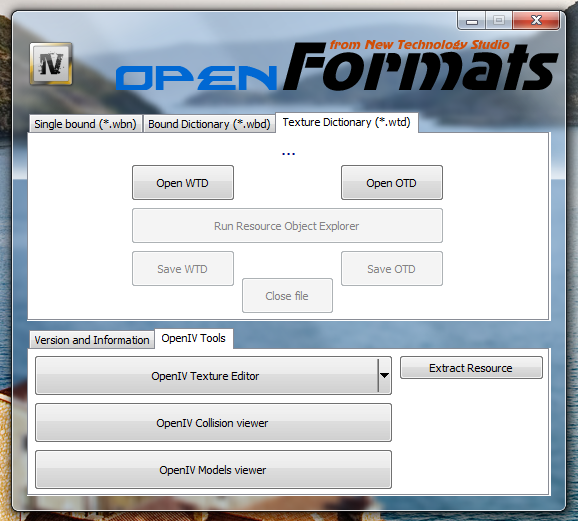


 >
> 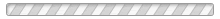
December 23rd, 2010 at 19:19
it would be nice if it would be possible to edit map and select object from map and then edit its textures with texture editor
December 23rd, 2010 at 20:29
also it would be nice to be able to import custom models to map editor within the editor and place those with it (so that when map is saved, it also saves the imported models and maybe backups the original model)
good luck with the project!
December 29th, 2010 at 12:24
haha great news to see shadow-link working with you guys, everyone in IV’s modding scene benefits when talented individuals team-up to develop killer tools happy holidays best wishes to all of ya 😉
January 18th, 2011 at 15:51
Hey, I downloaded your OpenIV program, placed the programs folder on my desktop and attempted to run it for the first time, everything seemed to be going fine, with the small exception of this error “OpenIV could not work because important information wasn’t obtained from the GTAIV.exe. Please, set the correct path to the GTAIV.exe in the OpenIV settings” I even attempted to move the program into the GTA IV directory in hopes that it would some how work (even though it asks for the GTA IV path) and still no luck :\
Here’s my Game directory.
C:\Program Files (x86)\Rockstar Games\Grand Theft Auto IV
and this is exactly how the directory appears in OpenIV
C:\Program Files (x86)\Rockstar Games\Grand Theft Auto IV\
is it possible the program doesn’t recognize the (x86) in the programs path? If that’s the case I’ll just uninstall and reinstall the game into the 64bit program files directory. to remove the (x86) from the file path in the editor
Or, all this trouble could be from a recent update from R*
(Email reply would be great, if not I’ll check back here from time to time)