July 1st, 2009Support for GTAIV.exe version 1.0.4.0 (1.0.3.1)
To add support for new version GTA IV (1.0.4.0, 1.0.3.1 (RUS)) just download: OpenIV 0.9.1 (build 240)
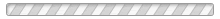
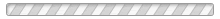
To add support for new version GTA IV (1.0.4.0, 1.0.3.1 (RUS)) just download: OpenIV 0.9.1 (build 240)
July 1st, 2009 at 18:12
Support Xbox 360 version please!
July 2nd, 2009 at 12:38
No, that is impossible. And what the need for that? Game is the same on x360, PS3 and PC. So if you want mod it, do this on PC which is the easiest way)
July 3rd, 2009 at 00:59
i would like to be able to mod my gta4/xbox 360..where can i get the downloads to be able to do this
July 3rd, 2009 at 09:37
GTA software developers doesnt support console versions. First of all, mods can cause multiplayer cheats in Live what is very bad.
July 7th, 2009 at 20:32
Hi! I have a problem. When i start Open IV, than appear first that open iv logo, and then i see the ”good old” thing – that there is a problem, so send or don’t send to Microsoft … Howto make that it funckt? Please x(
July 8th, 2009 at 23:35
To late….. guess you havent kept up with the news
http://www.game-tuts.com/community/viewtopic.php?f=27&t=798
So why dont you release it now… its already ruined
July 10th, 2009 at 09:33
Very bad that ability of .rpf files editing caused lots of multiplayer mods.
July 10th, 2009 at 22:45
I’m trying to open vehicles.img file and this window shows up:
http://img216.imageshack.us/img216/692/window.png
Help! Thanks already.
July 10th, 2009 at 23:39
Never mind about my earlier comment, problem solved.
July 12th, 2009 at 18:15
Hey, I downloaded the new version of GTA (1.0.4), updated the OPENIV and when I try to start GTA, I get this message:
Sorry, but this version of gtaiv.exe is not supported .
Supported versions : 1.0.1us, 1.0.2us, 1.0.3us
Can anyone help, please?
July 13th, 2009 at 09:59
You need to download “core.xml” file, not archive with OpenIV (yet).
July 13th, 2009 at 19:41
I downloaded the core.xml from here, copied and replaced the old one, but it still doesn’t work
July 14th, 2009 at 00:46
I got an error to,i can open pedprops.img,but when i try to open vehicles.img i got a crash,big crash..Type: “EReadError”
Message: “Stream read error”
Additional information:
Address: “0x0042601B”
Procedure: “Classes.TStream.ReadBuffer”
Unit: “”, Line: “0”
Stack:
[00426016] Classes.TStream.ReadBuffer + $2E
[004CBE94] Rage.Archive.IMG3.TBaseIMGArchive.ReadFileTable (Line 257, “..\..\..\..\Common Units\Rage\Archive\Rage.Archive.IMG3.pas” + 4) + $11
[004CADA2] Rage.Archive.TRageArchive.Create (Line 115, “..\..\..\..\Common Units\Rage\Archive\Rage.Archive.pas” + 11) + $4
[005C0E02] CoreUnit.TCore.OpenIMGArchive (Line 424, “System\CoreUnit.pas” + 6) + $C
[005C0328] CoreUnit.TCore.OpenFile (Line 183, “System\CoreUnit.pas” + 19) + $2
[005A5B9F] DialogsModuleUnit.TActionsModule.actOpenExecute (Line 772, “Windows\DialogsModuleUnit.pas” + 4) + $10
[0042D9F3] Classes.TBasicAction.Execute + $F
[00494341] Menus.TPopupList.MainWndProc + $1D
[0042E094] Classes.StdWndProc + $14
…after that i get another one : Unexpected Memory Leak has occured,The unexpected small block leaks are :21-28 Bytes : TmemoryStream X1…..The problem,i think is with my pc :|..i have only 2 Gb Ddr2..
July 16th, 2009 at 09:47
Latetzki….. im getting same thing… how’d u fix it =.=??
July 20th, 2009 at 03:58
not working in win7 7201 x86 (((
July 22nd, 2009 at 16:02
Latetzki, how did you solve your problem because I get the same thing and its very annoying ?
July 28th, 2009 at 19:46
How does this work for xbox 360?Do i need a transfer cable or a memery card or somthing like that?
August 6th, 2009 at 01:34
hey plz help me i have this too http://img216.imageshack.us/img216/692/window.png
August 8th, 2009 at 09:00
counter says gtaiv cool
August 13th, 2009 at 22:31
For all you people out there with problems opening all you have to do is look in the folder for clear config (command script) right above open iv. Click it, it will take literally one sec to put in a script and voila you can open the program.
August 15th, 2009 at 04:29
hey!what go in one?this programm not updated!F*ck/Sh!t\B!TCH!
you have a problem N1CO i SEE YOU WRITE HANDS UP – I WOODY WELL 😉
August 24th, 2009 at 11:48
Huh. I’m still getting the opening problem. 🙁 I even used ClearConfig. 🙁
Please help guys!
August 28th, 2009 at 00:46
Can anyone help me, please? OpenIV is working ok, i can add new cars to gta4, etc. But the problem is that OpenIV doesn’t want to replace larger files with smaller ones (???). For example, if i want to replace sentinel.wtd (2.5MB) with sentinel.wtd (1MB), OpenIV does nothing… Thanx in advance!
November 9th, 2009 at 01:32
when i try to change a file i get this message…
Time: “16:32:13”
Type: “EFOpenError”
Message: “Cannot open file “C:\Program Files\Rockstar Games\Grand Theft Auto IV\pc\models\cdimages\vehicles.img”. Access is denied”
Additional information:
Address: “0x0042643B”
Procedure: “Classes.TFileStream.Create”
Unit: “”, Line: “0”
Stack:
[00426436] Classes.TFileStream.Create + $11E
[004262F4] Classes.TFileStream.Create + $20
[004CAE6B] Rage.Archive.TRageArchive.CreateStream (Line 143, “..\..\..\..\Common Units\Rage\Archive\Rage.Archive.pas” + 4) + $C
[005C109B] CoreUnit.TCore.ReplaceFile (Line 492, “System\CoreUnit.pas” + 8) + $A
[005A61F6] DialogsModuleUnit.TActionsModule.actReplaceExecute (Line 944, “Windows\DialogsModuleUnit.pas” + 4) + $34
[0042D9F3] Classes.TBasicAction.Execute + $F
[00494341] Menus.TPopupList.MainWndProc + $1D
[0042E094] Classes.StdWndProc + $14
March 7th, 2010 at 20:28
For all the people who want to mod on Xbox 360:
You can’t because all the game files are on the disk and that is read-only.
Just get it for PC
April 24th, 2010 at 07:47
Not with my JTAG they arent…
September 18th, 2010 at 07:46
Heya guys.. Just found this blog from Bing. Thanks for the interesting stuff and I’ll check out some other posts..
September 26th, 2010 at 01:57
Holy crap this adds the read/write addresses that openIV uses to open those IMG files! Included versions go as far as 1.0.7!!!!
Thats 107, 1007, 1.7 yadayada google this page its hererereere!@!!@@
August 1st, 2011 at 04:32
For you Win7 users. Right click OpenIV executable and “run as admin”. Works. I promise.
June 10th, 2013 at 19:21
hey when i tried to open the game when i modded it iam getting this message
Sorry, but this version of gtaiv.exe is not supported .
Supported versions : 1.0.1us, 1.0.2us, 1.0.3us
please someone help give me a solution to this guys