March 5th, 2020OpenIV 4.0
Today we are happy to announce the release of OpenIV 4.0, first version with Red Dead Redemption 2 support. Please, take a look:
Red Dead Redemption 2
With OpenIV 4.0 we introducing very basic level of support for Red Dead Redemption 2. First of all, currently, there is no editing capabilities. With OpenIV 4.0 you will not be able to edit any RDR 2 files.
Since this is our first release with Red Dead Redemption 2 support, available features also very limited. With OpenIV 4.0 you can:
- Open and view RDR 2 RPF archives. (Not all file names are available, see below)
- Open and view RDR 2 Textures (.ytd)
- Open and view RDR 2 META/PSO files (.ymt, .ymf, .yas, .ych, .ymap .ytyp)
- Open and listen to RDR 2 Audio files (.awc)
- Open and view RDR 2 Language files (.yldb)
Support for Red Dead Redemption 2 will be expanded in the future versions.
RDR 2 RPF Archives support
Few things you need to know:
- New RPF8 archives does not have names for their entries, only hashes;
- It is possible to harvest file names from the game itself. Just like GTA V, RDR 2 has many META, XML and PSO files that contain names of the files and archives. We already have some archives where all the file names are known.
- Currently OpenIV 4.0 has a very limited database of the file names, we are hoping to grow list of the known names with every new update in the future.
RDR 2 META/PSO support
Unlike GTA V, with RDR 2 we are using different approach for supporting PSO files. Currently you are able to open and view all PSO files in XML form. However, for the most of those files many names and strings are missing. The format of the resulted XML is also not finished yet, so the game will not be able to load those files in the XML form as you can do with some files in the GTA V.
There is a lot of data in the PSO files that needs to be analyzed, many file names can be mined from them. We will do this in the future updates. For now, it is just basic support for you to research.
In the future releases we are going to merge our GTA V and RDR 2 PSO code so it will be possible to view all the files in GTA V and provide editing capabilities for RDR 2 PSO files.
General changes, improvements, and fixes in OpenIV 4.0
We added new option into OpenIV settings to skip “Select game and platform dialog”:
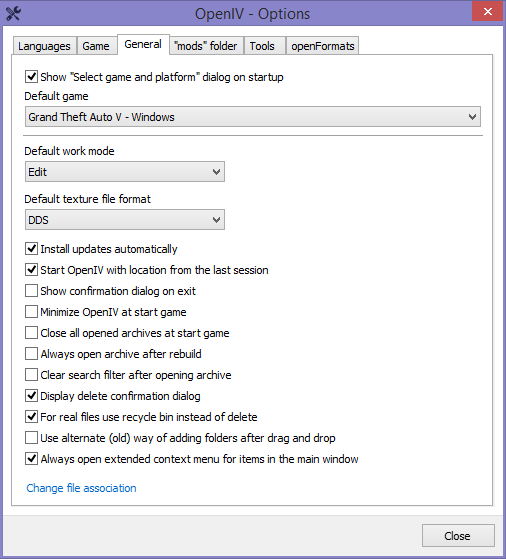
You can find change log for this version on our bug-tracker here.
UI Localization
We have an instruction how to translate OpenIV into your own language and we are calling for you to do so. You can find the localization guide on GitHub. As for existing localizations, here is the list of differences between 3.2 and 4.0.
Special thanks to our supporters
We want to say thank you to all our supporters on Patreon and other platforms.
This release is supported by:
- Jay S.
- KeGaming
- And many others…
Thank you.
To learn more visit our Patreon page at https://www.patreon.com/OpenIV
Download
If you already have OpenIV, it will ask you for update next time you run it. If you still do not have OpenIV, use the link below to download it right now.



 >
> 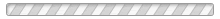
March 5th, 2020 at 03:41
Hey, after last update (https://prnt.sc/rbqmss)
March 5th, 2020 at 03:55
open iv doesnt work now good job there!!!
March 5th, 2020 at 04:31
system crash . bluscreen . please fix
March 5th, 2020 at 04:53
Time: “17:51:02”
Type: “EAccessViolation”
Message: “Access violation at address 007899ED in module ‘OpenIV.exe’. Read of address 9B449004”
Additional information:
[Context]
ApplicationPath=C:\Users\Nicolas\AppData\Local\New Technology Studio\Apps\OpenIV\
[Windows]
TErrorWindow=OpenIV – Application error
[Exeption]
Exe: 4.0.0.1400 2020-03-05
Address: 0x007899ED
ClassName: EAccessViolation
MessageText: Access violation at address 007899ED in module ‘OpenIV.exe’. Read of address 9B449004
March 5th, 2020 at 05:25
The same thing keeps happening to me too, keeps crashing and blue screening.
March 5th, 2020 at 05:42
crashes on launch. Access violation error.
March 5th, 2020 at 06:34
Time: “22:26:39”
Type: “EAccessViolation”
Message: “Access violation at address 007899ED in module ‘OpenIV.exe’. Read of address 9D249004”
Additional information:
[Context]
ApplicationPath=C:\Users\jacob\AppData\Local\New Technology Studio\Apps\OpenIV\
[Windows]
TErrorWindow=OpenIV – Application error
[Exeption]
Exe: 4.0.0.1400 3/5/2020
Address: 0x007899ED
ClassName: EAccessViolation
MessageText: Access violation at address 007899ED in module ‘OpenIV.exe’. Read of address 9D249004
after update please help!
March 5th, 2020 at 06:35
Time: “22:26:39”
Type: “EAccessViolation”
Message: “Access violation at address 007899ED in module ‘OpenIV.exe’. Read of address 9D249004”
Additional information:
[Context]
ApplicationPath=C:\Users\jacob\AppData\Local\New Technology Studio\Apps\OpenIV\
[Windows]
TErrorWindow=OpenIV – Application error
[Exeption]
Exe: 4.0.0.1400 3/5/2020
Address: 0x007899ED
ClassName: EAccessViolation
MessageText: Access violation at address 007899ED in module ‘OpenIV.exe’. Read of address 9D249004
March 5th, 2020 at 06:57
OpenIV Hello everyone of the team. Always I am indebted. My name is HIRO.
No matter how many times you do, the same error occurs.
OpenIV cannot be started.
Time: “12:42:09”
Type: “EAccessViolation”
Message: “Access violation at address 007899ED in module ‘OpenIV.exe’. Read of address 9A749004”
Additional information:
[Context]
ApplicationPath=C:\Users\ひろ\AppData\Local\New Technology Studio\Apps\OpenIV\
[Windows]
TErrorWindow=OpenIV – Application error
[Exeption]
Exe: 4.0.0.1400 2020/03/05
Address: 0x007899ED
ClassName: EAccessViolation
MessageText: Access violation at address 007899ED in module ‘OpenIV.exe’. Read of address 9A749004
What should I do?
March 5th, 2020 at 07:26
Yeah, it keeps crashing.
March 5th, 2020 at 08:02
Yeah, any files i add to openiv to gta 5 i cant edit and open iv crashes… def ruined a night of lspdfr so please fix whatever you managed to break.
March 5th, 2020 at 10:22
I started the PC after a few hours.
Then I was able to start OpenIV4.0 safely.
Thank you very much.
March 5th, 2020 at 10:49
Time: “02:47:52”
Type: “EAccessViolation”
Message: “Access violation at address 007899ED in module ‘OpenIV.exe’. Read of address 9A649004”
Additional information:
[Context]
ApplicationPath=C:\Users\wildc\AppData\Local\New Technology Studio\Apps\OpenIV\
[Windows]
TErrorWindow=OpenIV – Application error
[Exeption]
Exe: 4.0.0.1400 3/5/2020
Address: 0x007899ED
ClassName: EAccessViolation
MessageText: Access violation at address 007899ED in module ‘OpenIV.exe’. Read of address 9A649004
March 5th, 2020 at 12:27
Time: “14:52:22”
Type: “EAccessViolation”
Message: “Access violation at address 007899ED in module ‘OpenIV.exe’. Read of address 9DA88004”
Additional information:
[Context]
ApplicationPath=C:\Users\V!NUJ4\AppData\Local\New Technology Studio\Apps\OpenIV\
[Windows]
TErrorWindow=OpenIV – Application error
[Exeption]
Exe: 4.0.0.1400 3/5/2020
Address: 0x007899ED
ClassName: EAccessViolation
MessageText: Access violation at address 007899ED in module ‘OpenIV.exe’. Read of address 9DA88004
March 5th, 2020 at 14:25
Time: “12:23:55”
Type: “EAccessViolation”
Message: “Access violation at address 007899ED in module ‘OpenIV.exe’. Read of address 9DEC8004”
Additional information:
[Context]
ApplicationPath=C:\Users\Uporabnik\AppData\Local\New Technology Studio\Apps\OpenIV\
[Windows]
TErrorWindow=OpenIV – Application error
[Exeption]
Exe: 4.0.0.1400 3/5/2020
Address: 0x007899ED
ClassName: EAccessViolation
MessageText: Access violation at address 007899ED in module ‘OpenIV.exe’. Read of address 9DEC8004
March 5th, 2020 at 15:15
The dark theme isn’t working.
March 5th, 2020 at 15:42
Crashing game err_3 after update corrupted meta files on install set them to 0kb erased all info. Reinstalled metas and got them to retain info but still same err_. Update corrupting files or crashes to blue screen. Ruined/ corrupted my mod folder
March 5th, 2020 at 16:22
Type: “EAccessViolation”
Message: “Access violation at address 007899ED in module ‘OpenIV.exe’. Read of address 9DEC8004”
Additional information:
[Context]
ApplicationPath=C:\Users\Uporabnik\AppData\Local\New Technology Studio\Apps\OpenIV\
[Windows]
TErrorWindow=OpenIV – Application error
[Exeption]
Exe: 4.0.0.1400 3/5/2020
Address: 0x007899ED
ClassName: EAccessViolation
MessageText: Access violation at address 007899ED in module ‘OpenIV.exe’. Read of address 9DEC8004
March 5th, 2020 at 16:36
get a blue screen on the program when i try to start it
March 5th, 2020 at 19:34
Time: “17:33:14”
Type: “EAccessViolation”
Message: “Access violation at address 007899ED in module ‘OpenIV.exe’. Read of address 999C9004”
Additional information:
[Context]
ApplicationPath=C:\Users\ponte\AppData\Local\New Technology Studio\Apps\OpenIV\
[Windows]
TErrorWindow=OpenIV – Application error
[Exeption]
Exe: 4.0.0.1400 05/03/2020
Address: 0x007899ED
ClassName: EAccessViolation
MessageText: Access violation at address 007899ED in module ‘OpenIV.exe’. Read of address 999C9004
March 5th, 2020 at 19:39
Please give the possibility to install previous version till this one is fixed
March 5th, 2020 at 20:23
Time: “22:20:37”
Type: “EAccessViolation”
Message: “Access violation at address 007899ED in module ‘OpenIV.exe’. Read of address 9D768004”
Additional information:
[Context]
ApplicationPath=C:\Users\OMER MALIK\AppData\Local\New Technology Studio\Apps\OpenIV\
[Windows]
TErrorWindow=OpenIV – Application error
[Exeption]
Exe: 4.0.0.1400 3/5/2020
Address: 0x007899ED
ClassName: EAccessViolation
MessageText: Access violation at address 007899ED in module ‘OpenIV.exe’. Read of address 9D768004
March 5th, 2020 at 20:32
Get blue screen and “EAccessViolation” upon opening OpenIV.Worked fine BEFORE the March 5th update.Please fix.Thanks.
March 5th, 2020 at 20:35
get a blue screen on the program when i try to start it
March 5th, 2020 at 21:37
Time: “19:35:40”
Type: “EAccessViolation”
Message: “Access violation at address 007899ED in module ‘OpenIV.exe’. Read of address 9D9C8004”
Additional information:
[Context]
ApplicationPath=C:\Users\spine\AppData\Local\New Technology Studio\Apps\OpenIV\
[Windows]
TErrorWindow=OpenIV – Application error
[Exeption]
Exe: 4.0.0.1400 05/03/2020
Address: 0x007899ED
ClassName: EAccessViolation
MessageText: Access violation at address 007899ED in module ‘OpenIV.exe’. Read of address 9D9C8004
March 5th, 2020 at 22:39
Same EAccesVioloation. Is there already a fixed version?
March 5th, 2020 at 22:40
Time: “13:39:09”
Type: “EAccessViolation”
Message: “Access violation at address 0110EF4E in module ‘OpenIV.exe’. Read of address 50002E60”
[Windows]
TErrorWindow=OpenIV – Application error
TErrorWindow=OpenIV – Application error
TMainWindow=OpenIV – vehicles.rpf – [Read only mode]
TActionsModule=ActionsModule
TRageFragmentsWindow=sheriff_hi.yft – OpenIV Model Viewer
TErrorWindow=OpenIV – Application error
[Exeption]
Exe: 4.0.0.1400 3/5/2020
Address: 0x0110EF4E
ClassName: EAccessViolation
MessageText: Access violation at address 0110EF4E in module ‘OpenIV.exe’. Read of address 50002E60
________________________________________________________________________________________
Time: “13:39:41”
Type: “EExternalException”
Message: “External exception C06D007E”
[Windows]
TErrorWindow=OpenIV – Application error
TMainWindow=OpenIV – vehicles.rpf – [Edit mode]
TActionsModule=ActionsModule
TRageFragmentsWindow=sheriff.yft – OpenIV Model Viewer
TErrorWindow=OpenIV – Application error
[Exeption]
Exe: 4.0.0.1400 3/5/2020
Address: 0x75B83DB2
ClassName: EExternalException
MessageText: External exception C06D007E
March 6th, 2020 at 02:15
Ya funciona!!! Muchas gracias por corregir el error de pantalla azul.
March 6th, 2020 at 12:15
This error has now been addressed, i had the same issue – reinstall OpenIV and it should now work
March 7th, 2020 at 07:59
Guys. Can we please stop the mandatory updates. Virtually everyone I know is having problems with this latest update, myself included. I appreciate the want to keep everyone on the same page, but sometimes….if it aint broke, dont break it.
March 19th, 2020 at 01:58
Time: “17:57:14”
Type: “EArgumentException”
Message: “Invalid characters in path”
Additional information:
[Context]
App::Lang=en_GB
GetSystemDefaultLangID=1033
SysLocale={ DefaultLCID: “1033”, PriLangID: “9”, SubLangID: “1”, FarEast: “True”, MiddleEast: “True” }
App::Path=C:\Users\User1\AppData\Local\New Technology Studio\Apps\OpenIV\
GetThreadLocale=1033 (0x0409)
Game::Platform=pc
WebClientIndex=2104500992
ApplicationPath=C:\Users\User1\AppData\Local\New Technology Studio\Apps\OpenIV\
OS=Windows 10 (Version 10.0, Build 0, 64-bit Edition)
WebClientToken={1D835BB6-E8CE-4F86-88E6-BF639EF7A21C}
Game::ID=Five (GTA V)
GetSystemDefaultLCID=1033
WebClientId=10603330
App::Temp=C:\Users\User1\AppData\Local\Temp\OpenIV_002756AD\
Game::Path=D:\Games\steamapps\common\Grand Theft Auto V\
[Windows]
TPreloaderWindow=OpenIV 4.0
TActionsModule=ActionsModule
TMainWindow=OpenIV
TErrorWindow=OpenIV – Application error
[Exeption]
Exe: 4.0.0.1401 3/5/2020
Address: 0x0050A6C4
ClassName: EArgumentException
MessageText: Invalid characters in path
ClientId: 10603330, ReportId: 465345
March 30th, 2020 at 09:13
Salutations!
Love OpenIV and its interface and the seamless modifications. Never had any problems on it with GTA V. My question is, given that GTA IV recently was added to the Rockstar Launcher and the constant autoupdates that remove mods, is it possible OpenIV will add a “mods” folder to GTA IV so the mods can be protected?
Thank you for reading, Chief.