March 21st, 2009Support for GTAIV.exe version 1.0.3.0 (1.0.2.1)
To add support for new version GTA IV (1.0.3.0, 1.0.2.1 (RUS)) just download: OpenIV 0.9.1 (build 240)
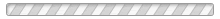
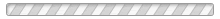
To add support for new version GTA IV (1.0.3.0, 1.0.2.1 (RUS)) just download: OpenIV 0.9.1 (build 240)
March 23rd, 2009 at 17:44
God Bless you man! I’ve downloaded your stuff and used it successfully:)
So I have question:
How did you programmed your software as beautiful as this? Cause Its like all other Vista standard windows. Glass and shiny:)
I will appreciate if you mail me the answer. I can understand that you may not have much time or this may be you private property. But if you can tell me…
April 6th, 2009 at 04:41
okay I DOWNLOAD IT MORE THEN 3 TIME AND I DONT NOW HOW DO IT WORK. WHENT I INSTAL IT WITH WINRAR IT IS GOOD ? 🙁 SORRY FOR MY ANGLISH AND PLIZZ HELP ME I DONT NOW WHAT I HAVE TO DO WITH WINRAR
April 9th, 2009 at 22:19
To get OpenIV working, extract all the files to a new folder on for example you`re desktop, then open “OpenIV.exe” and configure it.
April 12th, 2009 at 01:12
An excellent program. I hope that you get the time to develop and improve it. Too many projects like this get abandoned.
A bug report: If the built-in media player is in use and “Save content…” is used in the main window (not on the media player dialogue), an exception (EFCreateError) is raised. Stack trace at the end. This leaves the extraction progress window open, and also locks the file: it cannot be played again later, nor extracted unless OpenIV is restarted.
Ario: It’ll be part of the tool-kit GooD-NTS (the author) uses. The development IDE used is CodeGear’s RAD Studio, presumably harnessing .NET/Mono to take advantage of the Aero theme. Nothing secret. 🙂
Stack trace:
[004263D1] Classes.TFileStream.Create + $B9
[004262F4] Classes.TFileStream.Create + $20
[004E2785] Rage.Archive.RPF3.TBaseRPFv3Archive.ExtractFile (Line 153, “..\..\..\..\Common Units\Rage\Archive\Rage.Archive.RPF3.pas” + 6) + $E
[005BF959] OpenIV.Core.SaveContent.TSaveContent.Work (Line 65, “System\OpenIV.Core.SaveContent.pas” + 12) + $56
[005C099E] CoreUnit.TCore.SaveContent (Line 300, “System\CoreUnit.pas” + 4) + $4
[005A639C] DialogsModuleUnit.TActionsModule.actSaveContentExecute (Line 979, “Windows\DialogsModuleUnit.pas” + 5) + $10
[0042D9F3] Classes.TBasicAction.Execute + $F
[00494341] Menus.TPopupList.MainWndProc + $1D
[0042E094] Classes.StdWndProc + $14
April 14th, 2009 at 12:08
Please let the Xbox texture support return…
Otherwise, still it’s a great program!
May 11th, 2009 at 11:21
Does build 202 *INCLUDE* GTAIV v1.0.3.0 support? This does not seem clear to me
December 15th, 2009 at 09:25
If the built-in media player is in use and “Save content…” is used in the main window (not on the media player dialogue), an exception (EFCreateError) is raised. Stack trace at the end. This leaves the extraction progress window open, and also locks the file: it cannot be played again later, nor extracted unless OpenIV is restarted.
December 21st, 2009 at 20:49
Pardon me if I’m an idiot, but I couldn’t find a readme anywhere in the download, and I thought SOMEONE might wanna mention you need to extract the file, then empty ALL the contents of the folder “OpenIV.0.9.202” to the same folder that holds your GTA.exe for this to work…
e.g. OpenIV.exe, OpenIV.map, VirtualKeyCodes, Core, and all the folders within OpenIV.0.9.202 MUST be in the same folder as GTAIV.exe (your GTA IV folder).
Either I’m a dumbass, or someone seriously needs to mention that somewhere cuz I downloaded this weeks ago, and gave up, and decided again today I wanted to make it work, and EVENTUALLY after typing out a huge troubleshoot, saw what the error was.
June 1st, 2010 at 06:33
metin2 yang I couldn’t find a readme anywhere in the download, and I thought SOMEONE might wanna mention you need to extract the file