June 20th, 2015OpenIV 2.6.4 – Now with audio
The last few weeks we had worked on one of the most required feature for PC version of GTA V. And now, we are proud to release OpenIV 2.6.4 with GTA V PC audio playback support. You are able to open any audio file or export it to .wav. Audio playback is a cool feature, but do you know what is even cooler? Audio editing. Yeah, many people want to change weapon or vehicle sounds and now, with a power of openFormats they are able to do so. Actually, you can edit any audio file in the game. Of course, we still have some unknown data in files, but now you can look at it or even try to change it to help figure it out. Here you can see simple “how to” video that explains basics of editing audio in GTA V:
Besides audio support, we made some improvements in other areas, as always you can find full change log here.



 >
> 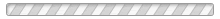
June 21st, 2015 at 09:02
can we swap out/edit player and peds voice files?
June 21st, 2015 at 09:04
also, which rpf are they in?
and thanks devs!
June 21st, 2015 at 09:07
duh, i’ll watch the video ok 😛
June 21st, 2015 at 09:17
found them! awesome..and thanks again
June 21st, 2015 at 19:24
Real Car Imports please!!
June 21st, 2015 at 19:48
How do we know what weapon uses what sounds??? Is there a way to look this up?
June 23rd, 2015 at 12:43
Some files not imported, more information below.
player_ringtones.oac(Line 15): WAVE Audio format is not supported.
:/
what format it should be then? i’m using Sony Sound Forge
June 28th, 2015 at 07:39
OpenIV 2.6.4 supports GTA V Package Installer?
I need to know… Thank You So Much.
June 30th, 2015 at 11:42
You audio must have very specific format:
Channel: 1 channel (mono)
Format: PCM
Bit depth: 16 bits
But you can choose any Frequency (Sampling rate) you want.
Currently – no.
July 1st, 2015 at 12:00
can i delete fm tracks that i dont likes, its not crash the game?
July 8th, 2015 at 10:16
I’ve already said this in gtamods.com, but might as well comment here as well since I’m not entirely sure where to post this as feedback… So anyways, this is an simple option suggestion, but is it possible for you guys to include a last date/time modified as a sorting option for each file for your next update? This will help easily identify which file Rockstar updated when a patch comes out, eliminating the need to search through each and every file, and also help some of us retrace their steps in case a mistake is made when adding/replacing multiple files at the same time.
July 8th, 2015 at 19:08
Unfortunately it is not possible because RPF archive have no information about modified time/date.
July 8th, 2015 at 19:10
what about my quwestion, if i delete not liked fm tracks its not crash the game?
July 8th, 2015 at 19:11
I don’t know. You can try. But, do not forget about backup.
July 9th, 2015 at 14:47
It always says for me that I need to run OpenIV with adminastrator rights, I always do that, but it isnt working. Any help?
July 10th, 2015 at 14:22
you’re the best
July 12th, 2015 at 08:41
It is possible or in the future OpenIV run thus :
CORRECT: GTAV\mods\x64e.rpf
POSSIBLE: GTAV\mods\x64e\levels\gta5\vehicles.rpf
we save space and easy file transfer,, about Package Installer GTAV know something?
Thank You So Much.
July 16th, 2015 at 14:33
data corrupt when i edit:
GTA V (Windows)/update/update.rpf/x64/data/cdimages/
even if no changes are applied.
please fix it 🙂