January 24th, 2013OpenIV 1.3.5 for Max Payne 3 and GTA IV
Here is just a small release with bring some cool features for Max Payne 3.
Download OpenIV 1.3.5
Changelog: https://openiv.com/bugs/changelog_page.php
Roadmap: https://openiv.com/bugs/roadmap_page.php


 >
> 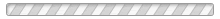
January 25th, 2013 at 07:00
Great! Wasn’t expecting this.
Could you look into why UV maps/textures aren’t applied for some Max Payne 3 archives? (namely the weapon models)
January 26th, 2013 at 01:31
I can’t download the secend section I mean 7.5 mb section
It said the download was corrupted what is the problem?
January 26th, 2013 at 01:47
common guys I cant download it HELPPPP
January 26th, 2013 at 09:52
Salar, i downloaded and installed everything, tried just now. Try redownload ovisetup.exe
January 30th, 2013 at 07:52
No, its not working. Stupid updates. Now my OpenIV can’t open. I’ve downloaded it over 12 times. Sill nothing.
January 30th, 2013 at 07:54
[FATAL] Can’t start application code: CEP-001
Please reinstall application.
I’m fed up. 3 days of headache already.
January 30th, 2013 at 10:47
WheelWell you need just install OpenIV with installer. Autoupdate feature is broken in OpenIV 1.3.1 and I can’t do anything with this.
January 30th, 2013 at 12:02
GooD-NTS: I tried that too. It runs fine after installation when the installation opens the software for first use. Soon as you close and reopen it:
[CORE ERROR] Please reinstall application
So basically I have to dwonload and install OpenIV everytime I want to use it. This sucks, IMHO.
January 30th, 2013 at 12:05
WheelWel what exactly message you have got after re-install and second run?
January 30th, 2013 at 12:36
After reinstall, the software automatically opens for me to use. It works fine and normal. When I close it and reopen it again, it says:
[CORE ERROR] Please reinstall application
Thats it.
January 30th, 2013 at 15:08
i can’t extract files to any supported format by Gims IV to import them to 3ds max what can i do plz help 3 days trying ,
plz plz plz
January 30th, 2013 at 15:16
by the way the game is max payne 3 tryied wdr viewer (error opening file) then when i press ok a message appear saying : access violation at adress bl bla in module somthing in wdr )
any help plz ???
January 30th, 2013 at 15:18
WheelWell try to un-check “Run OpenIV after installation” option while installation and see what’s happen.
Hamza Do you try to extract files from GTA IV or Max Payne 3?
January 30th, 2013 at 15:20
Hamza you can’t extract models from Max Payne 3 to openFormats at the current moment, so you can’t open it in 3Ds Max anyway now.
January 30th, 2013 at 15:23
can i extrct it to any thing else so i can work on it ??????
and will u plz do somthing for that ?????
January 30th, 2013 at 15:25
Hamza no you can’t work with Max Payne 3 models at the current time.
>>and will u plz do somthing for that ?????
openFormats for Max Payne 3 will be in future.
January 30th, 2013 at 15:32
thank u for u’re time
u’re doing a great job just seeing “with open formats” in the installer realy give u wings just feel they are a broken wings
good luck in u’re works
respect :p .
January 30th, 2013 at 17:14
GooD-NTS: Okay, I reisntalled with the option unchecked like you told me to do. Now when I open it,
[CORE ERROR] Please reinstall application
I’m going mad, bro
January 30th, 2013 at 17:30
WheelWell can you send to me this file:\AppData\Local\New Technology Studio\Apps\OpenIV\Core.xml
C:\Users\
January 30th, 2013 at 17:55
Wow, thanks for the idea, GooD-NTS! I went to the aforementioned location and discovered there was a .exe file apart from the core.xml file. I ran the .exe and OpenIV launches fine. However, I’m still left wondering as to why it gives an error when I launch it from my shorcut sitting in start menu. Here’s the Core.xml contents, anyway: http://pastebin.com/KKSwqKrq
January 30th, 2013 at 18:00
WheelWell so it works if you run it from OpenIV.exe and don’t work from shorcut? huh it strange. Can you check shorcut, make sure it links to the right path.
January 30th, 2013 at 18:38
Shit sorry, mate. When I found out it wasn’t working I removed it right away and pinned the new one :\
February 1st, 2013 at 16:01
Is there an option to reverse the Hash Generator? If not, will it be added in a later version?
February 1st, 2013 at 16:08
Daniel what do you meant “to reverse the Hash Generator” ? I don’t get it.
February 1st, 2013 at 16:49
In this photo, I translate TITLE_SOLDADO TO 0x689BE0A2. Sometimes I have a code for example: a key in the .gxt file. And I need its name. So I need to reverse the Hash Generator to find the name for example: 0x689BE0A2 to TITLE_SOLDADO.
http://imageshack.us/f/832/showl.png/
Do you understand I mean?
February 4th, 2013 at 21:12
hi
anything new about the open format support for max payne 3 ?
honestly im just waiting for his highness ” the update “
February 4th, 2013 at 21:17
Daniel it can’t be possible. You can’t get name from hash.
Hamza unfortunately I can’t say any time estimates.
February 4th, 2013 at 22:35
working on it or just there is more intresting fetures working on it? 🙂
lol so curious to know :p
February 4th, 2013 at 22:36
Oh, that’s unfortunate… 🙁
Well… New question then – Any chance OpenIV will open and edit the ‘.dat(numbers)’ files in the future?
Found in ‘Max Payne 3/pc.rpf/data/metadata’.
Especially the weapons.dat(numbers).
February 5th, 2013 at 20:35
Hamza we still need to do some features for GTA IV, before we can make formats for Max Payne 3.
Daniel files from /pc.rpf/data/metadata/weapons.dat* contain audio metadata, this is not weapons config as you many think.
February 5th, 2013 at 21:45
Are you sure? When I delete all files in update.rpf/platform/data/metadata. All weapons work like they did when the game released. For example the Mini-30. Normally the gun has 10 rounds in the magazine and medium rate of fire. But when I delete the filed in Updated Metadata the gun has 20 rounds in the magazine and high rate of fire, like it did when the game was released.
Do you need a video as proof?
I’m not questioning you. It just seems odd why it has this effect if it’s not the weapon files.
February 6th, 2013 at 07:03
i cant get GTA it says i need to get the GTAIV.exe file and i dont know where that is to get it can somebody help??
February 7th, 2013 at 21:47
I still cant download the stupid program. the second download fails. whats going on?
February 9th, 2013 at 10:25
Any progress on .wtd editing for Max Payne 3? It feels like the next step.
February 9th, 2013 at 11:53
Daniel now I’m not sure about those files.
sean to can get GTAIV.exe in the Internet.
Salar don’t know why is not working for you, a lot of people download fine.
Dean as I say early, we still need to do something for GTA IV before we will bring real modding to Max Payne 3.
February 12th, 2013 at 21:27
Hey there. Just a note, it seems OpenIV keeps detecting new updates yet I already have been using the 1.3.5 version for weeks. This has been happening quite a bunch of times already. Any idea to why’s that?
Aside from that, keep up the “GooD” work, heh.
February 13th, 2013 at 10:34
SKPeter sometimes I release small fix for current OpenIV version (1.3.5) and yesterday the fix was released, so thats why you get an update.
March 3rd, 2013 at 09:39
cant download second 7.2 mb part
plz fix this or give offline installation
plz make direct installation without internet connection
March 3rd, 2013 at 10:46
extrememodder191 I just update the setup, please redownload it and try again. If it will show any error messages please send it to me.
March 4th, 2013 at 11:17
still download stops after completing 0.50mb
checked 10 times
i got download about 5.0mb with the previous version
why dont you make a single .exe or .zip file
this will be very good for everyone
this must be pc independent means just copy to another pc and get it worked(ie portable)
March 4th, 2013 at 11:43
i was downloaded 1.3.5 about 2 months ago and make .zip
when i extract this error CEP-001 rises
what does this mean
plz reply fast
March 5th, 2013 at 13:04
i use this openiv 1.3.5 and when i export my files to odr or odd , it said in my gims that this was encrypted ro corrupt file , is this compatible with gims ? 🙂
March 5th, 2013 at 22:44
extrememodder191 I don’t know why is downloading is not working for you, but it work for others fine.
antoboy01 you need update your GIMS.
March 8th, 2013 at 13:04
@ GooD-NTS
that was my problem of internet speed
now it is solved
downloaded and amezing performance as before
i am ready to release my first map mod
many many thanks to you
March 11th, 2013 at 01:19
How do you mass import files in odr format with GIMS to 3ds max and not have them all at 0.0.0. in the max viewport?
I read a Russian blog and you said in that to import the wdr first and mass import odr, but it still imports all the models at 0.0.0.
March 11th, 2013 at 03:45
No problem GooD-NTS, I have now solved the wdr import problem and imported the entire map textured into 3ds Max 2012, and separated it up into sections to avoid RAM issues..I then used the Max script to convert all the GTA materials to normal shaders 🙂
This is probably the best tool in the entire history of game modding……Man, you’re a f-ing genius 🙂 …I can’t believe how powerful this is, or why you don’t work for Rockstar games!
I own a small company making apps for iTunes and I have a channel on YouTube making tutorials for Unreal Engine..This tool has allowed me to look at the structure of Rockstar games assets base and the way they’ve gone about building the game framework..
You’re awesome dude..
I could always make some tutorials for your users if you want, in English explaining the map import set-up, because I couldn’t find any in weeks of searching Google, all the GTA forums or YouTube
Thanks man 😀
Dave
March 12th, 2013 at 23:32
John Gotti Yes, is would be great if you make some video tutorials.
March 16th, 2013 at 10:06
I can not download the file. When i click on it and save it wont start download and it still at “0.0 of 3.6mb”. and i when i try agian the download wont pop up any more.
March 17th, 2013 at 18:59
Jon I don’t know why is may happens to you, everything is work for me.
March 17th, 2013 at 19:59
i can’t download helppp 🙁