July 24th, 2014Introducing Continuous Navigation
We are working hard last months to bring new experience to OpenIV. Meet Continuous Navigation.
What does Continuous Navigation means? As you can see at video above now you can navigate through archives continuously just like regular folders. This new experience allows you to navigate faster through archives and inner archives which presented in large quantities in GTA V. New Continuous Navigation works for all games which currently supported in OpenIV.
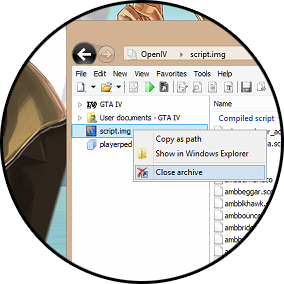
But this is not just about navigation, this is one of the biggest changes in OpenIV, we have redone all of our archive code, which mostly originally was written six years ago. Now we have new clean and modern code which allows us to introducing new features in OpenIV like as actually Continuous Navigation and editing possibility for GTA V archives, you even will be able to edit archives inside other archives. Also all work with archives will be more stable in all supported games.
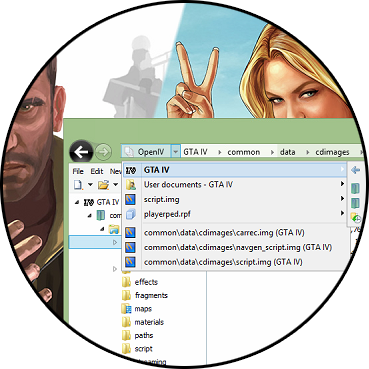
Currently we are work to integrate new archives code into all OpenIV tools and components; also we need to make many tests on new code. As soon as all it will be done we release OpenIV 2.1 with Continuous Navigation.


 >
> 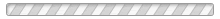
July 24th, 2014 at 21:57
please release it now, i want import texture on gta v, replace dxt1 to dxt5 , other tools etc, to edit file is not works
July 25th, 2014 at 07:55
haydir, I can’t release it now, because it is not ready yet.
July 27th, 2014 at 05:07
i would like to know if we can just replace textures with any other programs? eg. replace texture in GTA V without the need of GTA V Texture Console.